Having a great website to any of the website owners is one of the dreams. But how do you identify if your site is doing great or not doing well in the SEO perspective?
One of the factors you can consider in improving the website usability and a great SEO performance is fixing the broken links on your site.
Many of the site owners ignore this part, as they create content and leave it alone without re-looking them back again.
At the time of content creation, we add links to both internal and external links within the content. Once linked we never go back and look at those. This would become a problem in the later times if any of those internal or external links get changed or redirected.
Having said that, it is a good practice to check your website at often times for the broken links and usability.
Now, what is mean by broken links? A broken link or a dead link is a link on a website that no longer exists and it shows a 404 page. A 404 page is a page which redirects to a nonexisting page on a website.
Broken links or 404 error pages are bad for your business it will damage your website’s rankings and usability of the visitor. Fix those broken links using the free tools that I am going to present in this article.
Let’s see what are those tools and Chrome extensions by which you can find out the broken links and fixed issues.
Let’s Hop on to the actual content.
1. Online Broken Link Checker
The first tool which I am going to share is… https://www.brokenlinkcheck.com/. go to the link and paste your website link and from there it’s pretty straight forward all you have to do is, Enter the captcha and hit “Find broken links now”. It will take a couple of minutes to crawl your website and find out your broken links which are for free!!
The free version is only for the websites that are below the 3000 pages. Again, 3000 pages are quite a decent Number of pages for most of the websites unless if it is an eCommerce website. Otherwise, your problem should solve with this free version.
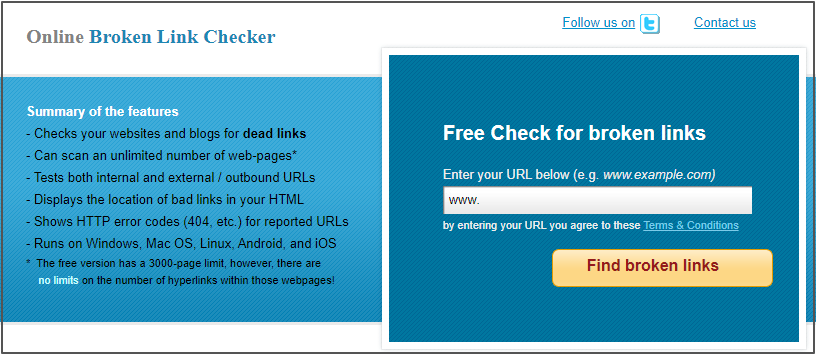
2. Dead Link Checker
Dead link checker is another free website link checker tool where you can find out broken links using two different options. one is you can scan the entire website and the other one is only to check a single web page at a granular level.
Say suppose, you have too many links on a single web page pointing out to internal or external links analyze those links first. So that you can go ahead and fix those broken links at a very faster rate.
Let’s see how this dead link checker will help you out in fixing those bad 404 issues.
Open this link deadlinkchecker.com. Select the page you would like to scan on your website primary URL or whichever you want to look. Click on Check, enter the captcha and then hit Check again.
This would take a couple of minutes and show you a report with your website or your web page that have the broken links. It generates a detailed report on the broken link causing the bad experience, look at them and fix issues.
You can also check multiple websites at the same time using the free access to this website go ahead and sign up so that you can check multiple sites at the same time.
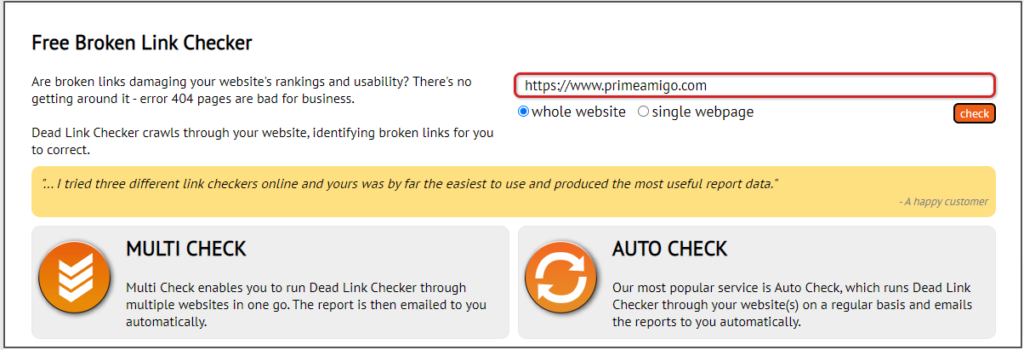
3. Small SEO Tools
Small SEO tools is another good broken link checker tool for free. Once you enter your website URL, it will crawl the website and shows you the Link URLs, Follow Status (Do Follow, No Follow), Link Type (Internal, External) and Status.
Deep dive into the report and see how you can fix the issues to have a clean website.
Note: This site has too many ads, so just be attentive to see where you can enter the URL!

4. https://www.drlinkcheck.com/
Open the website, enter your website name and hit enter. While crawling the website it will take you to a different UI where you feel like you are in actually a premiere version of it and gives you a detailed report like Total links crawled, Number of links with issues and more. Click on the issues you have been notified on the tool.
This will give you a more granular report where you can analyze the types of broken links like Issue types and link types. Now it is quite easy for you to go the respective link and fix those internal and external links.
Using this tool, you can crawl up to 7500 links for free per month, and this quota will get reset in 28 days. So that you have more space to crawl your website after 28 days.
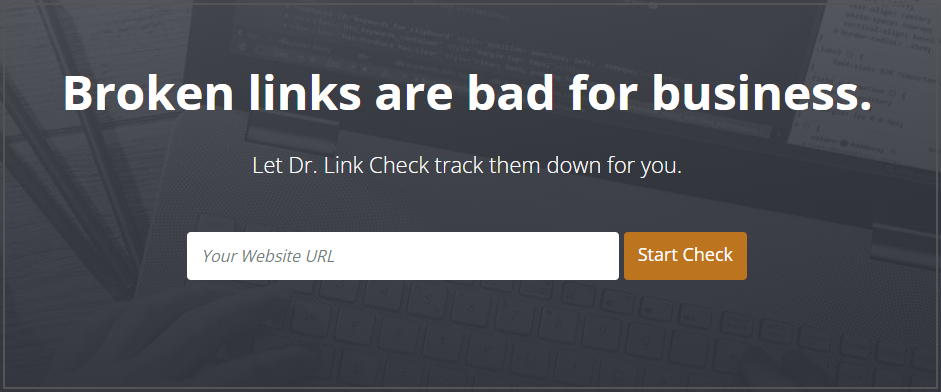
5. Broken Link Checker
This is a Chrome extension that can be installed on your Chrome Browser. Here is the link: https://chrome.google.com/webstore/detail/broken-link-checker/nibppfobembgfmejpjaaeocbogeonhch?hl=en. Over 60000+ users have been using this extension.
After installing the extension, open the desired webpage you would like to crawl (Notice: I have mentioned as webpage than a website, the only disadvantage using the chrome extensions are, you can only crawl on the web pages but not the entire website.
If you want to check all pages of your site then click on the highlighted Green call to action button. This would take you to a different tab, once loaded click on the See all pages report. This will generate an excel report, download it to your computer, then analyze the links.
So you have to scan page by page to find out the broken links. For this, find out the most important pages on your website and scan those pages first. So that you are at least fixing the priority ones.
Now, open the webpage you would like to crawl, give it a few seconds to generate the report. After generating the report, it will highlight the links on that page, so that you could go and investigate the issues and remove those bad links or adjust with the relevant URLs.
6. Check My Links
Check my links in another super duper Chrome extension that would help you out in finding the broken links on a web page. This extension is primarily developed for web designers, developers, and content editors. This extension is installed by over 200,000+ users.
Install this chrome extension from here: https://chrome.google.com/webstore/detail/check-my-links/ojkcdipcgfaekbeaelaapakgnjflfglf?hl=en and open the web page you would like to review the broken links.
Also, you can get the full report including the HTTP Status codes under the Console log. Here is how you can navigate to it. (Found in: ‘Chrome > Tools > Javascript Console’ or use the shortcut keys on your keyboard >> Ctrl+Shift+J).
Added Bonus,
On the flip side, find out the broken links on the other sites and get the backlinks to your site!
How?
First, figure out the site that you would like to get the backlink from. Then use any of the above tools to find out the broken links on that website. After generating the report, find out the broken links and what type of broken links are there on the website.
Now, to substitute that broken link, you need to create a great article that website owner may not have to refuse the article. Create in such a way that there is some value added content that makes the website owner happy.
After creating the content, try to find out the email address of the website owner or another email on their website. Reach out to them via email (write a great email, so that they don’t have to refuse your article).
Conclusion: Having a website with broken links is sub-optimal. The cleaner the website, the greater is the SEO score + website usability. On the flip side, you can also get the backlinks by finding out the broken links on the websites you wish to get the backlinks from.
I hope this article helps you out in fixing the website usability, increase the backlinks and improve SEO scores of your website.




